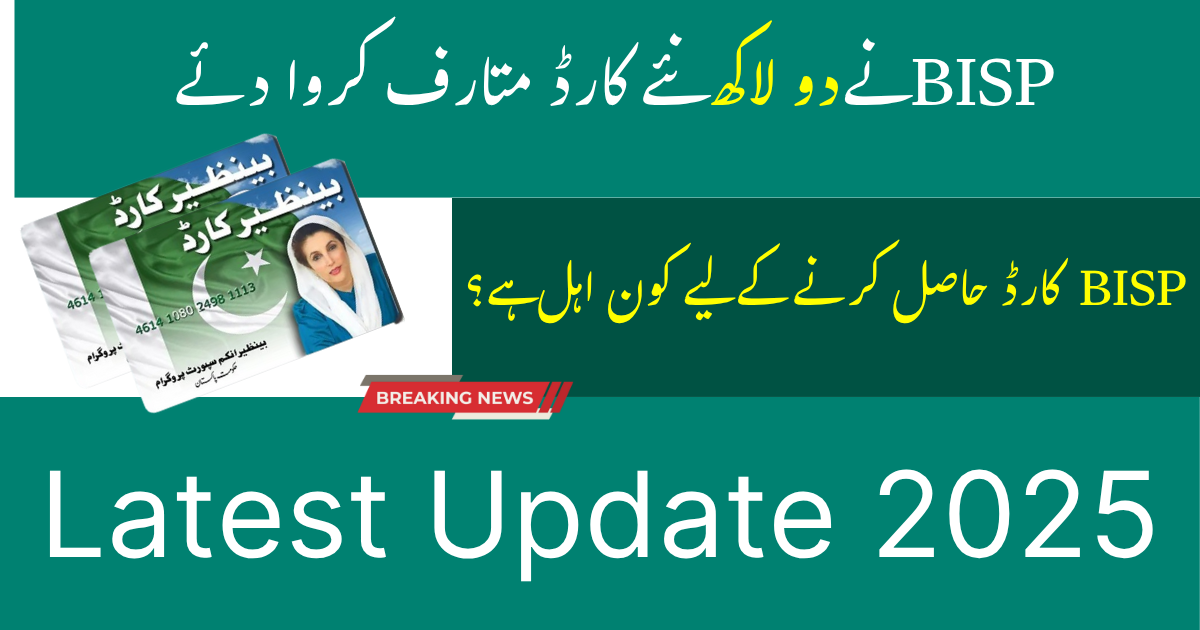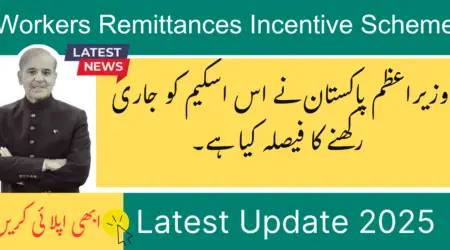18
Jul
How to Verify Your BISP Card Quickly and Easily
Are you a registered beneficiary of the Benazir Income Support Program (BISP) and want to know how to verify your BISP card quickly and easily? Whether you just received your BISP card or you're waiting to receive payments, this guide will help you understand the BISP card verification process step-by-step. We’ll also explain how to check your card status online, how to activate your BISP card, and how to confirm your eligibility using your CNIC number.
What is a BISP Card?
The BISP card is issued under the Benazir Income Support Program in Pakistan. It allows eligible individuals to withdraw financial assistance through ATMs or designated bank branches. The card is linked to your CNIC and provides access to regular cash disbursements from the government.
Why BISP Card Verification is Important
Before receiving your payment, you must complete the BISP card verification online or through a nearby BISP office. This process confirms your eligibility and activates your card so you can begin receiving funds.
Key Benefits of Verifying Your BISP Card:
- Ensures timely payment of financial aid
- Confirms card activation and eligibility
- Prevents fraud or misuse of BISP benefits
- Allows you to check your BISP card status online
Read More: 8171 Web Portal latest 2025 Update
Step-by-Step Guide: How to Verify BISP Card by CNIC
You can verify your BISP card using your CNIC number through several easy methods. Below are the best ways to do it:
1. Verify BISP Card via 8171 SMS Service
You can check your eligibility and card verification status by sending an SMS.
Steps:
- Open your mobile SMS app
- Type your CNIC number (without dashes)
- Send it to 8171
- You will receive a message about your BISP card verification status
2. Verify BISP Card Online Through 8171 Portal
You can also check BISP card verification online using the official government web portal.
Steps:
- Visit the official website: 8171.pass.gov.pk
- Enter your CNIC number
- Enter the CAPTCHA code shown on screen
- Click “Submit.”
- Your BISP card status check will appear on the screen
3. Visit a BISP Office or Registration Center
If you don’t have internet access, you can visit your nearest BISP registration center.
Required Documents:
- Original CNIC
- B-Form (for children if applicable)
- Mobile number
- Utility bills (if needed)
A staff member will assist you with the BISP card registration, check, and verification.
Read More: 5 Simple Steps to Check PMT Score Online
How to Activate the BISP Card
After successful verification, you must activate your card to start receiving payments. Here’s how:
Activation via ATM (HBL or Bank Alfalah)
| Step | Instructions |
|---|---|
| 1 | Go to the nearest HBL or Bank Alfalah ATM |
| 2 | Insert your BISP card |
| 3 | Enter your CNIC number |
| 4 | Follow the instructions to set your 4-digit PIN |
| 5 | Your card is now active and ready to use |
Once activated, you can also do a BISP balance check through an ATM.
How to Check BISP Card Details Online
To view details like payment status, card activity, or eligibility:
- Visit the 8171 portal
- Enter your CNIC
- You will see full BISP card details online, including whether your payment has been transferred
Common Questions About BISP Card Verification
How can I check if my BISP card is active?
Use the 8171 SMS service or visit an ATM. If your card works and shows a balance, it is active.
Can I verify BISP card without internet?
Yes, use the 8171 SMS service or visit a BISP registration center.
What if my card is not working at the ATM?
Your BISP card might not be activated yet. Visit your nearest BISP support center or call their helpline.
Tips to Ensure Successful BISP Card Verification
- Always use your correct CNIC number
- Keep your registered mobile number active
- Avoid sharing your PIN with others
- If you're facing issues, contact the BISP helpline
Final Words
Verifying your BISP card is a simple but important step in accessing financial aid from the Benazir Income Support Program. Whether you're checking your BISP card status online, using CNIC to verify, or activating your card through an ATM, all processes are designed to be user-friendly and fast.
Make sure to use the official 8171 web portal or SMS service to avoid any scams or fake websites. Once verified, you’ll be able to receive your payments regularly and stay updated on future disbursements.