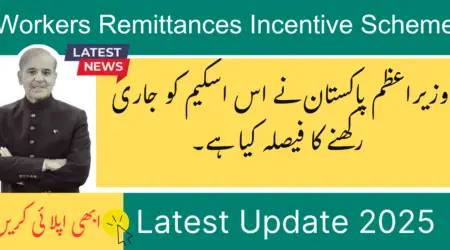13
Jul
BISP SMS Received But No Payment | What to Do in 2025
BISP SMS received but no payment is the question of the day. The Benazir Income Support Programme (BISP) plays a major role in supporting low-income families in Pakistan. If you’re struggling with BISP SMS Received But No Payment issue in 2025, don’t worry. This guide will explain the possible reasons, solutions, and step-by-step actions you can take to resolve the issue.
Why BISP SMS Received But No Payment?
It is a common issue in 2025 that the bisp sms received but no payment in 2025, and we don’t know what to do. Here are the top reasons behind this problem:
Common Reasons
| Reason | Description |
|---|---|
| Verification Pending | Your data may still be under verification by BISP officials. |
| Account Not Linked | Your mobile number is not linked properly with your CNIC or payment system. |
| Bank Account Issue | There may be a delay in your payment transfer due to bank-related problems. |
| Payment Cycle Not Started | The payment schedule for your area may not have started yet. |
| Technical Error | System or network issues can delay the transfer of money. |

Read More: BISP 8171 dynamic survey pending status update
8171 SMS Aaya Lekin Paisay Nahi Mile – What Should You Do?
Many people search online with queries like bisp message aya payment nahi mili or 8171 sms aya lekin paisay nahi mile. Here is what you should do:
1. Confirm Eligibility
Use the 8171 web portal or send your CNIC to 8171 via SMS to reconfirm your eligibility. If you're eligible, it will show your status clearly.
Type your CNIC number and send it to 8171. If your response is eligible, then proceed to the next step.
2. Visit Your Nearest BISP Payment Center
After getting the bisp sms received no balance in your account, you must visit the nearest BISP cash center, HBL Konnect, or selected franchises with your CNIC. Bring your original ID card and SIM card with the registered number.
Note: Sometimes payment is received, but the agent or system does not show it immediately.
3. Check Bank Account or ATM
In many cases, the money is transferred but not yet updated in your message. Check your payment through the following banks:
- HBL ATM
- Bank Alfalah ATM
- JazzCash (if enabled by BISP)
Use your CNIC number to check the BISP account me paisay nahi aaye issue.
4. Call the BISP Helpline for Payment Issues
If you still haven’t received your amount, call the BISP helpline and explain that you received the BISP 8171 payment sms received but no cash. You can use this helpline:
BISP Helpline Number: 0800-26477 (Toll-Free)
Ask them directly about:
- Payment status
- Any block on your account
- Required documents
5. Submit a Complaint Online
Visit the official BISP portal and file a complaint:
- Go to: https://bisp.gov.pk/
- Navigate to the "Grievance Redressal" section.
- Submit your CNIC and details about the issue.
This is helpful if you're stuck at the bisp sms received no payment 2025 stage.
Frequently Asked Questions (FAQs)
Q1: I got 8171 SMS but no money, what to do?
You must visit the payment center with your original CNIC and verify the payment. If not available, contact the helpline.
Q2: What is the reason behind bisp payment issue after sms?
It can be due to pending biometric verification, account linking issues, or a system delay.
Q3: What to do if the BISP account me paisay nahi aaye?
You should check your payment using an ATM or visit the BISP center for verification. If the issue continues, register a complaint.
Final Advice
If you received the bisp sms received but no payment 2025, don’t panic. Follow the steps listed above:
- Confirm your eligibility via SMS
- Visit a BISP payment center
- Call the helpline
- Register an online complaint if needed
Keep your CNIC and registered phone number with you at all times. Also, avoid trusting any unofficial agents or people asking for money.