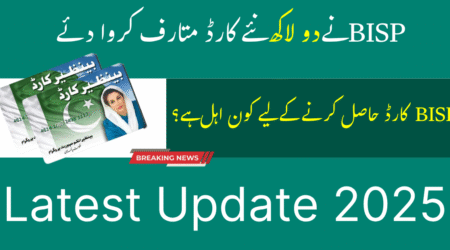18
Jul
How to Withdraw BISP Payment from HBL- 2025 Guide
If you’re a BISP beneficiary and want to withdraw BISP payment from HBL ATM in 2025, this step-by-step guide will help you. This article explains how to easily and safely get your BISP 8171 payment through HBL ATMs across Pakistan. We’ve also included answers to common questions and solutions to ATM-related issues like thumb verification errors, cardless withdrawals, and more.

Who Can Withdraw BISP Payment from HBL ATM?
BISP beneficiaries registered under the Benazir Kafalat Program or the 8171 program are eligible to withdraw their payments from selected HBL ATMs across Pakistan.
Required for Withdrawal
Before going to the ATM, make sure you have the following:
| Requirement | Description |
|---|---|
| CNIC (Computerized ID Card) | Must be valid and original |
| Registered Mobile Number | For verification or messages from 8171 |
| Biometric Verification | Thumbprint verification is required at ATM |
Read More: 5 Simple Steps to Check PMT Score Online
Step-by-Step Guide: How to Withdraw BISP Payment from HBL ATM
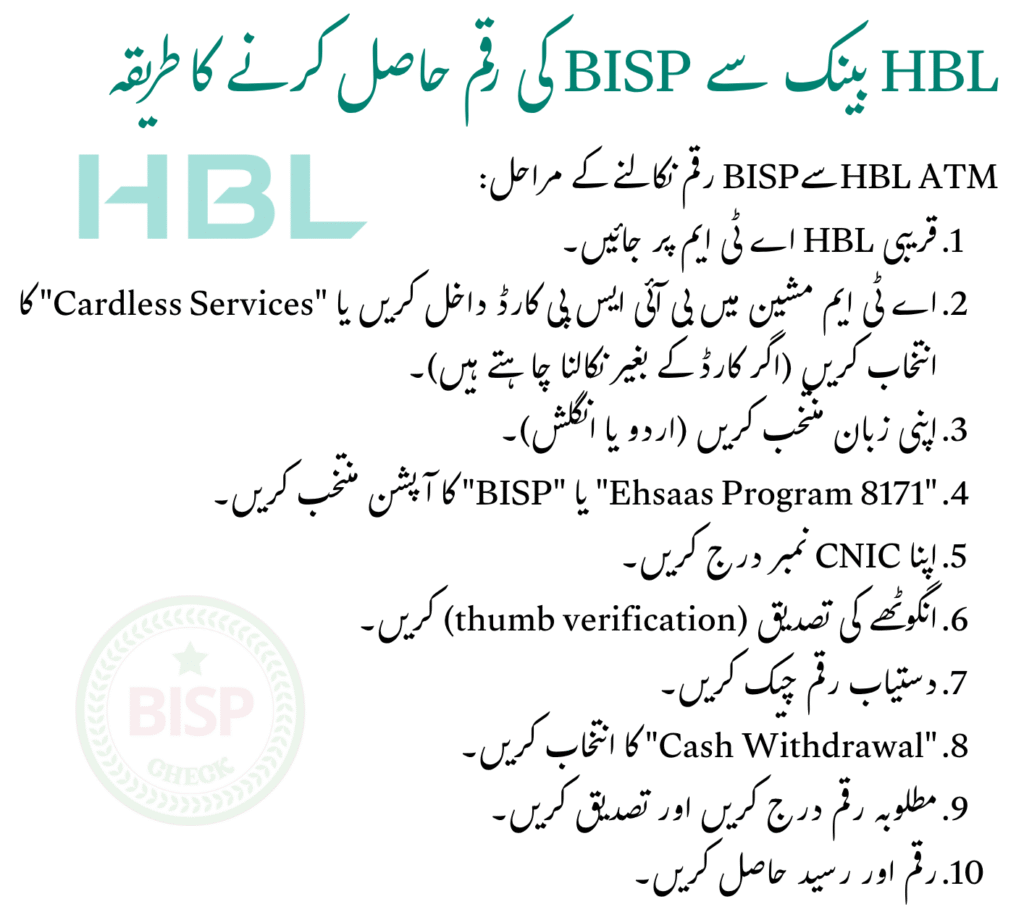
Follow these steps carefully to withdraw your BISP payment from any HBL ATM:
Step 1: Visit the Nearest HBL ATM
- Make sure the ATM is working and not out of service.
- Try to visit during daylight for safety.
Step 2: Press the “BISP” Button on the Screen
- You don’t need an ATM card.
- Select “BISP” or “BISP Kafalat” from the ATM menu.
Step 3: Enter Your CNIC Number
- Type your 13-digit CNIC number carefully.
- Double-check before confirming.
Step 4: Biometric Verification
- Place your thumb on the biometric scanner.
- Wait for verification. If it fails, try another finger.
Step 5: Check Payment Details
- Once verified, the ATM will show your available balance.
- Confirm the amount before proceeding.
Step 6: Withdraw the Cash
- Select the withdraw option.
- Enter the amount (if prompted) or press to withdraw the full balance.
Step 7: Collect the Cash and the Receipt
- Take your cash and printed receipt.
- Keep the receipt for record purposes.
Read More: Ehsaas Program 8171| Eligibility, Payment, and Tracking Info, 2025 Guide
Common Issues and Solutions to Withdraw BISP Payment from HBL
| Problem | Solution |
|---|---|
| Thumbprint not matching | Try other fingers or clean scanner & hands |
| The machine stuck after the thumb scan | Visit another HBL ATM nearby |
| CNIC not accepted | Check expiry or ensure it is a valid BISP-registered CNIC |
| The machine stuck after the thumb scan | Cancel and try again after 2-3 minutes |
| No option for BISP showing | Use a different HBL ATM that supports BISP transactions |
Tips to Avoid Issues at HBL ATM
- Don’t use lotion or oil before thumb scanning
- Visit early in the day to avoid ATM cash shortage
- Keep your CNIC clean and undamaged
- If the machine is busy or stuck, wait for 2–3 minutes before retrying
- Don’t share your CNIC or transaction info with strangers
Can I Withdraw BISP Payment Without an ATM Card?
Yes. BISP 2025 payments can be withdrawn without an ATM card. HBL ATMs offer cardless withdrawal by just using your CNIC number and thumb verification.
How to Check BISP Payment Before Visiting the ATM?
You can check your eligibility and payment status by:
- Sending your CNIC number to 8171 via SMS
- Visiting the 8171 web portal
- Calling the BISP helpline: 0800-26477
FAQs – Withdraw BISP Payment from HBL
Q: Is there any fee for withdrawing BISP payment from the HBL ATM?
A: No, withdrawal is completely free of charge.
Q: What should I do if my fingerprint is not working?
A: Try a different finger or go to the nearest BISP center for help.
Q: Can someone else withdraw my BISP payment for me?
A: No, only the registered beneficiary can withdraw using biometric verification.
Final Words
Withdrawing your BISP payment from an HBL ATM in 2025 is a simple and secure process if you follow the correct steps. Make sure your CNIC is valid and you’re ready for biometric verification. If any problem arises, don't hesitate to contact the BISP helpline or visit the nearest office.